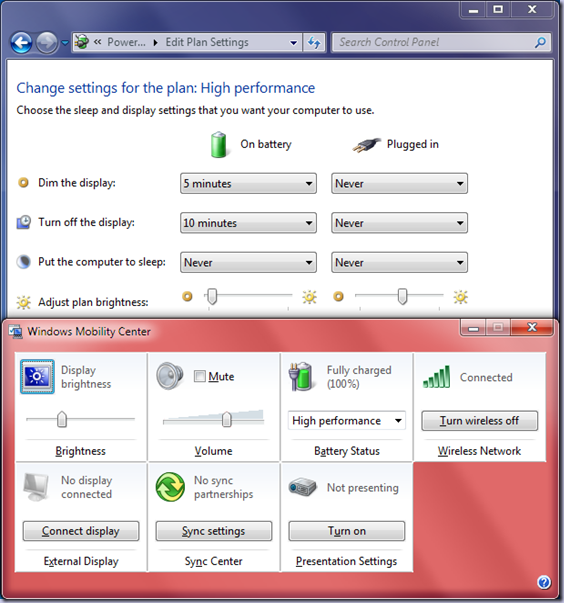We’ll continue our trek into Razor’s class-level features with helpers.
Helpers are one of Razor’s unique features. They encapsulate blocks of HTML and server-side logic into reusable page-level methods.
You can define a helper by writing @helper MethodName(parameters) { ... }. Inside the code block, you can put any markup or server-side code. The contents of a helper are parsed as a code block (like the contents of a loop or if block), so any non-HTML-like markup must be surrounded by <text> tags or prefixed by the @: escape.
Here is a simple example:
<!DOCTYPE html>
<html>
<body>
@helper NumberRow(int num) {
var square = num * num;
<tr>
<td>@num</td>
<td>@square</td>
<td>@(num % 2 == 0 ? "Even" : "Odd")</td>
</tr>
}
<table>
<thead>
<tr>
<th>Number</th>
<th>Square</th>
<th>Eveness</th>
</tr>
</thead>
<tbody>
@for (int i = 0; i < 10; i++) {
@NumberRow(i)
}
</tbody>
</table>
</body>
</html>
Note that code statements (such as the square declaration) can go directly inside the helper body without being wrapped in code blocks – the direct contents of the helper is a code block, not markup. Like any other code block, HTML-like markup is automatically treated as markup instead of code.
Like @functions blocks, helper methods can go anywhere in the source file; the physical location of the block is ignored.
Here is the generated source for the above example: (with blank lines and #line directives stripped for clarity)
public class _Page_Razor_Helpers_cshtml : System.Web.WebPages.WebPage {
public System.Web.WebPages.HelperResult NumberRow(int num) {
return new System.Web.WebPages.HelperResult(__razor_helper_writer => {
var square = num * num;
WriteLiteralTo(@__razor_helper_writer, " <tr>\r\n <td>");
WriteTo(@__razor_helper_writer, num);
WriteLiteralTo(@__razor_helper_writer, "</td>\r\n <td>");
WriteTo(@__razor_helper_writer, square);
WriteLiteralTo(@__razor_helper_writer, "</td>\r\n <td>");
WriteTo(@__razor_helper_writer, num % 2 == 0 ? "Even" : "Odd");
WriteLiteralTo(@__razor_helper_writer, "</td>\r\n </tr>\r\n");
});
}
public _Page_Razor_Helpers_cshtml() {
}
protected ASP.global_asax ApplicationInstance {
get {
return ((ASP.global_asax)(Context.ApplicationInstance));
}
}
public override void Execute() {
WriteLiteral("<!DOCTYPE html>\r\n<html>\r\n <body>\r\n ");
WriteLiteral("\r\n <table>\r\n <thead>\r\n <tr>\r\n " +
" <th>Number</th>\r\n <th>Square</th>\r\n <th>E" +
"veness</th>\r\n </tr>\r\n </thead>\r\n <tbody>\r\n");
for (int i = 0; i < 10; i++) {
Write(NumberRow(i));
}
WriteLiteral(" </tbody>\r\n </table>\r\n </body>\r\n</html>\r\n");
#error
}
}
Helpers are compiled as class-level methods that take a parameter set and return a System.Web.WebPages.HelperResult. (This class name is configured by the RazorHostFactory)
Notice the the contents of the helper method are inside a lambda expression that takes a parameter named __razor_helper_writer. This construction allows the helper to write directly to the HTTP response stream instead of assembling a giant string and then writing the string all at once.
The HelperResult constructor takes an Action<TextWriter> which contains the contents of the helper block. The class implements IHtmlString and calls the action from the constructor to generate HTML. However, under normal circumstances, this IHtmlString implementation is never called.
Calls to helper methods (@NumberRow(i)) are passed to the Write(HelperResult) overload. This overload calls HelperResult.WriteTo(writer), which passes the page’s TextWriter directly to the helper’s lambda expression. Thus, the lambda expression can write directly to the page’s output stream, without passing the output as a parameter to the helper method.
Looking inside the helper, we see that all content is passed to WriteTo and WriteLiteralTo methods, as opposed to the Write and WriteLiteral methods used by the rest of the page.
Helper methods cannot call the normal Write* methods since they aren’t necessarily writing to the current output (even though they usually do). Therefore, they call these Write*To methods, which accept the TextWriter as a parameter. These static methods are inherited from the WebPageExecutingBase class; their names are also configured by the RazorHostFactory. The @ in the parameter is a little-used C# syntactictal feature that allows keywords to be used as identifiers; it has nothing to do with Razor’s use of the @ character.
Since helpers are compiled as normal methods, they can do almost anything that a normal method can. However, because their contents are compiled inside a lambda expression, they have some limitations. For example, helpers cannot use ref or out parameters, since they cannot be used inside lambda expressions. Helpers can take params arrays or optional parameters.
Also, Razor’s C# code parser doesn’t support generic helper methods, although there is no reason that they couldn’t be supported in a later release.
The VB.Net code parser also doesn’t explicitly support generic helpers. However, because VB.Net generics use parentheses, a VB.Net helper can declare a generic type parameter instead of a normal parameter list.
For example:
<!DOCTYPE html>
<html>
<body>
@Helper PrintType(Of T)
@GetType(T)
End Helper
@PrintType(Of Dictionary(Of Integer, List(Of String)))()
</body>
</html>
This trick is not very useful.
Next Time: Static Helpers
 SLaks
SLaks